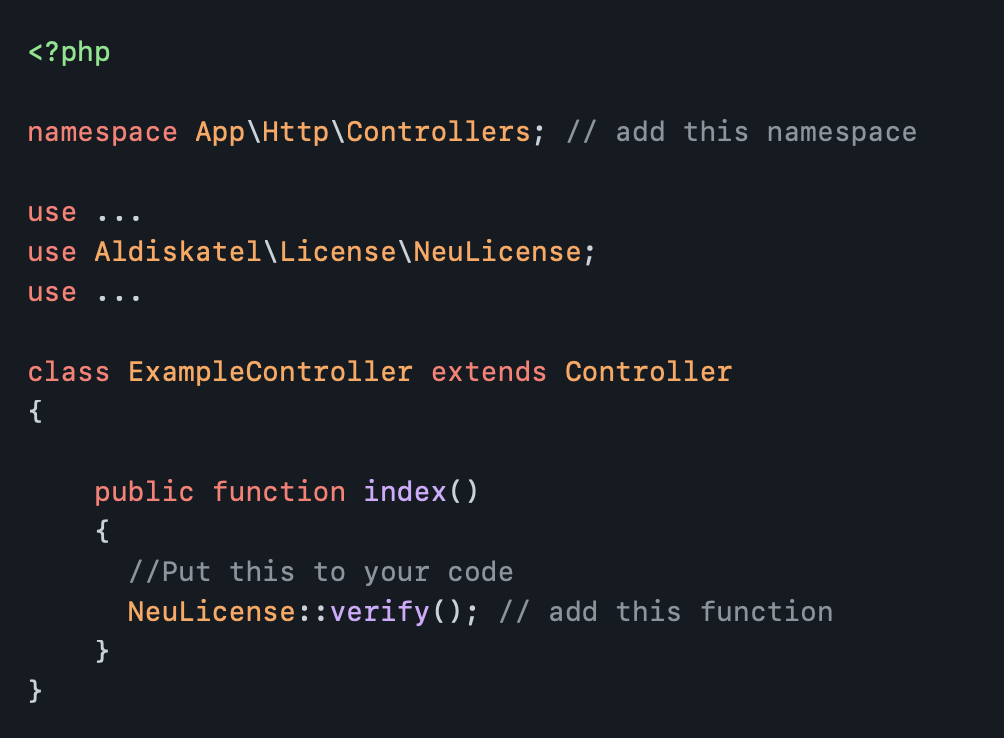NeuLicense
Protect your beloved project
Step 1
Enter your project information
1. Open My Products menu 2. Click Add button 3. Fill up all required field 4. There she is your first License Key 5. NEXT STEP-> Register for Free..
Step 2
Start a ritual
1. Open your terminal / cmd and change directory to your project 2. type 'composer require aldiskatel/license'
3. NEXT STEP
Step 3
Declare 'APP_LICENSE' to .env and insert your license
1. edit .env file in your root project folder 2. start adding APP_LICENSE. See example 3. NEXT STEPExample (.env file)
...
APP_NAME=NeuLicense
APP_ENV=local
APP_LICENSE='{CHANGE WITH YOUR LICENSE}'
...
Step 4
import Aldiskatel\License\NeuLicense
1. add 'use Aldiskatel\License\NeuLicense;' below namespace App\Http\Controller;
2. Put 'NeuLicense::verify();' function to your controller
3. (OPTIONAL) Obfuscate your controller with Neulicense::verify() function for more protections
4. Enjoy your protected code with your own private license.
EXAMPLE (app/Http/Controller/ExampleController.php)